You are here: Ajera Help (A-Z) > Invoice formats > Client Invoice Designer > Uninstalling the Client Invoice Designer
Uninstalling the Client Invoice Designer
Follow these instructions to uninstall the Client Invoice Designer from a workstation.
- From the WindowsStart menu, click Control Panel. In Windows XP, double-click Add/Remove programs. In Vista or Windows 7, click Programs & Features.
- Click MS SQL Server 2005, and click Uninstall/Remove.
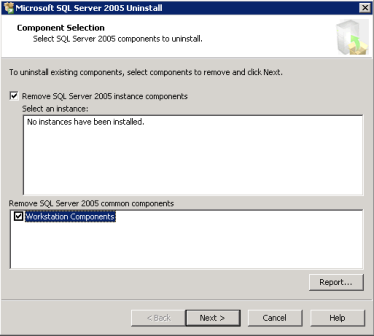
| Note: | If instances are listed in the Select an Instance area, click Cancel. On the uninstall window that remains open on your desktop, click Microsoft Visual Studio 2005 Premier Partner Edition –ENU, and click Uninstall/Remove.Click Yes on the following window. |
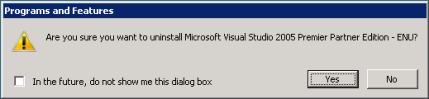
- Click Workstation Components, and click Next.
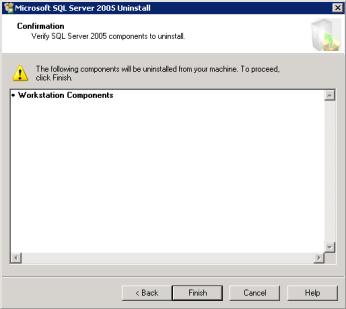
- Click Finish. The Client Invoice Designer is now uninstalled from your workstation.
